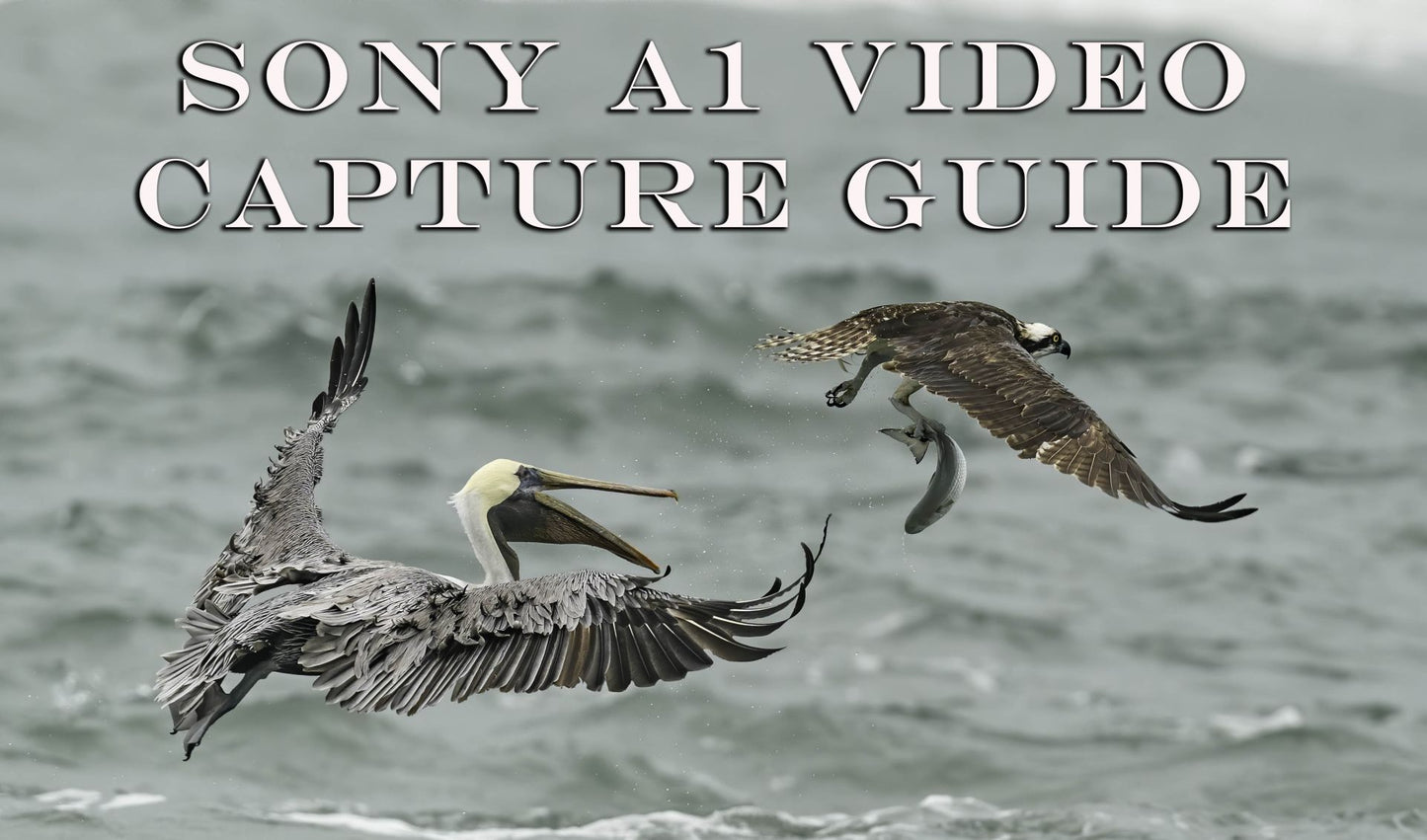1
/
of
1
SONY A1 VIDEO CAPTURE GUIDE – THE COMPLETE ONLINE COURSE
SONY A1 VIDEO CAPTURE GUIDE – THE COMPLETE ONLINE COURSE
Regular price
$349.00 USD
Regular price
$397.00 USD
Sale price
$349.00 USD
Unit price
/
per
Couldn't load pickup availability
This online video course will teach you everything you need to know about capturing amazing video with the Sony A1.
I have spent hundreds of hours shooting video on the Sony A1 since it was released. I have had dozens of videos go viral and amass millions of views. It took an unbelievable amount of time and effort to unlock this camera’s full video potential and I’m ready to share everything I have learned with you in this course.
Learn how to capture incredible wildlife vide with your Sony A1
- 46 Video Lessons
- Over 3 Hours of Content
- Bite Sized Manageable Sessions
- Sample Files for Download
- Lifetime Access
Video Editing Tips and Tricks From the Wildlife Master Himself
Mark Smith's online videos have surpassed a staggering 1 billion views. In his extensive video editing course he pulls back the curtain and teaches you everything he does to make his videos go viral.
What others are saying!
"I bought the course and it is A+.
There is NO way I would have figured out all the correct settings! Worth every $$$ if you really want to understand how to do video on the super Sony a1.
I really like the short lessons explaining what each setting does and then CLEARLY showing me the steps to do them in the menu step by step with video and slow enough that I can follow along. BIG +"
Andy
Andy
Lesson 1: Sony A1 Cheat Sheet - Downloadable PDF File
SONY A1 CHEAT SHEET VIDEO SETTINGS
Lesson 2: Introduction
Get ready to unlock the video capabilities of your Sony A1.
Lesson 3: Choosing the Right Memory Cards
Not all memory cards are created equally. In this video Mark shows you exactly what you need to know about memory cards and shooting video with your Sony A1.
Lesson 4: Filters - Are They Necessary?
Will you need filters? In this video Mark tells you which filters you might need and why!
Lesson 5: The Unexpected Benefits of Shooting Video
Mastering the art of shooting video will open new doors and help you achieve an amazing new skill set. In this video Mark discusses the unexpected benefits of shooting video.
Lesson 6: Understanding Frame Per Second
Which framerate should you shoot and why? Should you shoot 30 FPS, 60 FPS, 120 or more?
Lesson 7: The Higher Resolution Advantages
What are the real reasons for shooting video in 8k, 6k or 4k?
Lesson 8: Advantages and Disadvantages of Each Resolution
What are the advantages and disadvantages of each resolution?
Lesson 9: 10bit VS 8bit
With only two numbers difference is there really a big difference in 10bit and 8bit video?
Lesson 10: Understanding Bit Rate
Bit rate - What is it and how will it effect your videos?
Lesson 11: Understanding Both Video Modes
The Sony A1 has two very different video shooting modes. What are they and are there any advantages or disadvantages to using either one?
Lesson 12: Unlocking Manual Exposure
By default the Sony A1 is in P mode. Find out how to change it to manual.
Lesson 13: Different Settings for Stills & Video
Thankfully the engineers at Sony give you the ability to have different settings for still images and videos.
Lesson 14: Changing the Default Record Button
In this video Mark will show you how to change the default record button to something like the shutter release button.
Lesson 15: Understanding Video Codecs
Video Codecs - What are they and which ones should you be using?
Lesson 16: VIDEO RESOLUTION, FRAME RATE & BIT DEPTH SELECTIONS FILM STRIP ICON
In this video Mark shows you everything available under the film strip icon and most importantly, what is all means.
Lesson 17: VIDEO RESOLUTION, FRAME RATE & BIT DEPTH SELECTIONS S&Q ICON
In this video Mark shows you everything available under the S&Q icon and most importantly, what is all means.
Lesson 18: Proxy Files - What Are They? Should You Use Them?
Should you be using Proxy Files? What are they and are they worth your time?
Lesson 19: Gamma Display Assist
What is Gamma Display Assist and should you be using it?
Lesson 20: Picture Profiles
The Sony A1 has many picture profiles for video. What are they? Which ones should you use and why?
Lesson 21: Exposure for Video
Exposure for Video is different from stills. Find out what they are and why you would change them in this video.
Lesson 22: Shutter Speed & Exposure
What shutter speeds should you use and why?
Lesson 23: Exposure & ISO
How does ISO affect the exposure in your video?
Lesson 24: Exposure & Aperture
Does aperture really matter when you are shooting video?
Lesson 25: Nailing Exposure
In this video Mark will give you some tips and tricks for getting perfect exposure when shooting video every single time.
Lesson 26: Picture Profiles Explained
Which picture profile should you use and why?
Lesson 27: Exposing for SLOG 3 & 2
If you plan on shooting SLOG 2 OR 3, then setting your exposure will be quite different. In this video Mark shows you how.
Lesson 28: Exposing S-Cinetone
Exposing for S-Cinetone has its own unique set of options as well. How should you be setting things up?
Lesson 29: Exposing Creative Look Standard
The Sony A1 also has several creative looks that help you get great results with little to no post processing. How should you set exposure when using these?
Lesson 30: Picture Profiles - Should You Use Them?
Should you be shooting in SLOG, S-CINETONE or standard creative?
Lesson 31: Setup Zebra Toggle
Zebras are a great tool for helping you achieve proper exposure but they can get in the way. In this video Mark shows you how to setup a toggle button to turn the zebras on and off instantly.
Lesson 32: Understanding Autofocus Performance
Autofocus for video is very different than when shooting stills. In this video Mark shows you how the autofocus in the Sony A1 works and what you can expect from it.
Lesson 33: Autofocus Limitations
What are the autofocus limitations of the Sony A1 and will they cause problems for you?
Lesson 34: Understanding Focus Areas
Which focus areas should you be using when you shoot video? Which ones are best and when?
Lesson 35: Autofocus Menu Explained
In this video Mark explains the autofocus menu in detail.
Lesson 36: Setting Up Manual Focus
Manual focus is still a very valuable tool. Learn how to setup your A1 to get the most out of manual focus.
Lesson 37: Setting Up Focus Peaking
Focus peaking is a great way of seeing exactly what's in focus by highlighting the plane of focus in a color of your choice. Learn the proper way to set it up in this video.
Lesson 38: Focus Peaking Example
In this video Mark demonstrates how focus peaking works and why its very important.
Lesson 39: Setting Up Touch Focus Features
The Sony A1 has powerful touch focus features. Learn how to set them up and use them in this video.
Lesson 40: Touch Focus
Touch Focus in action.
Lesson 41: Touch Tracking
Should you use touch tracking?
Lesson 42: External Recording
Should you use an external recorder?
Leeson 43: Keeping Things Steady
In the field techniques for keeping your footage nice and steady.
Lesson 44: Tripods & Fluidheads
The difference in tripods and fluidheads might surprise you.
Lesson 45: Wildlife Examples & Settings
A great example of everything from this course being used for one video where barred owls make a surprise visit.
Lesson 46: The End
Congratulations. You made it the the end.
Share